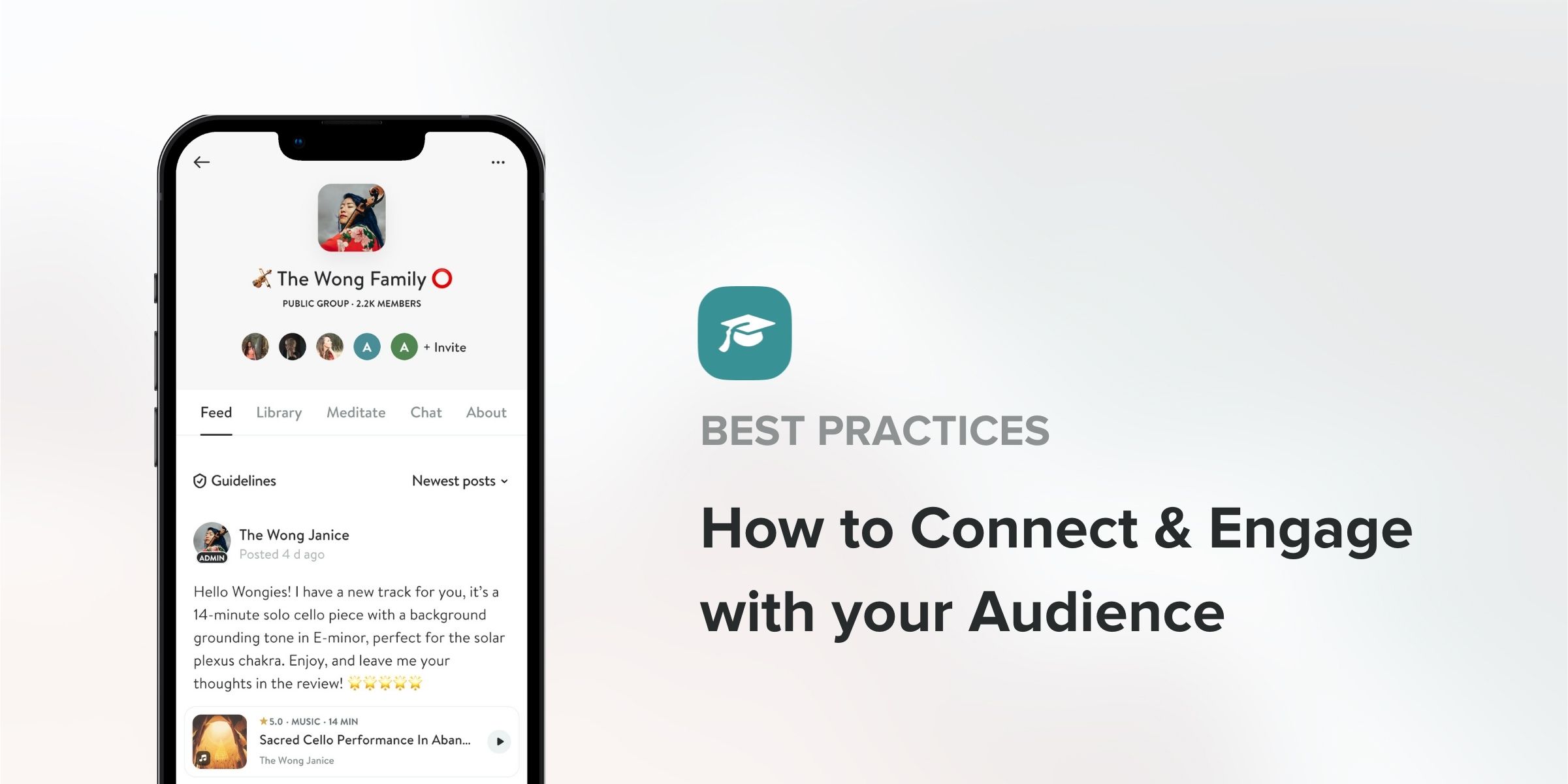If you are a teacher on Insight Timer, your community will appreciate if you regularly engage with them. The most direct way of doing this is by creating your own Group and inviting all students who want to stay in the loop of what is happening.
Many of our teachers have already started their own Groups. If that’s you but you would like a little inspiration on how to best utilise your Group, check out the top 10 tips from our successful teacher The Wong Janice in the video below.
What even are Insight Timer Groups? Well we’re glad you’re asking!
Groups are a feature that allow communities to connect, recommend content and meditate together in realtime.
A Group has 5 sections:
- A Feed function for admins to make announcements.
- A Library that automatically shows all previously recommended content.
- A Meditate section to schedule and listen to Group meditations.
- A Chat for students to connect.
- An About section shows the description, admins, and members of the Group.

Groups are created and used by friendship groups, workplaces and by our teachers who want to bring their students together to connect and keep them informed on any newly released content like guided meditations, courses or live events.
As an admin you have the option to make your Group public, which means it is searchable and accessible to everyone, or private, which means only Group admins can invite and approve new members. If public, a teacher’s Group can be found in the ‘Home’ section on their profile.
Here is how to create your first Group:

Right: Choose ‘Public’ for your Group so that you can be searched and found

Right: Here you can edit the title and description, set the Group location, add a colour and if you scroll down you will also find a field to tag your Group with up to 3 relevant tags.
Of course, we want you to be successful with your Group, so we have compiled a list of best practices for you:
- There is a limit of 40 characters for Group names. Include your own name in the title so it is easier to find
- Set your Group to public so that students can easily find and join it
- Include the name of the Group in your teacher bio to increase the visibility and discovery
- Use relevant tags when creating your group, so that students who don’t know you can still find the Group via our topic pages
- Mention that you have a Group and share the link during your Live Events, so that new students can join you
- Ensure you keep all students in your Group on the platform and don’t take students to your offerings outside the app. This is against our community guidelines and will lead to a warning
We hope this helps you get started with Groups. If you have any questions on please feel free to reach out to publishers@insight.co